You can synchronize live calendar data with external, non-Keep&Share calendars using iCalendar publish & subscribe feeds. iCalendar is an industry-standard format for exchanging calendar information. Almost all major calendar programs support it, including Keep&Share, Microsoft Outlook, Google Calendar, Apple iCal, etc. The iCalendar feed serves as a direct connection between your K&S calendar and calendar programs outside of your K&S account.
A published iCalendar feed transfers data out of your Keep&Share account to an external calendar.
However, because other calendar programs do not have all the features that Keep&Share has, they will not accept all of the data, and some of your data will not be visible in the new program, e.g. color coding or more than 100-200 characters of text for events or Day Notes, depending on the program's limits.
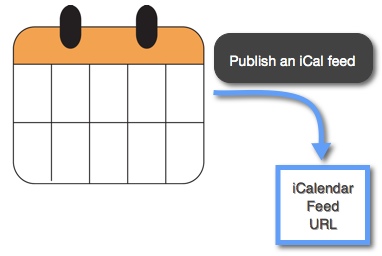
Note: the iCalendar feed feature is available only to paid Keep&Share accounts.
If you currently have a free Basic account, you can try a 15-day free trial of our Solo plan to try out all of our premium features.
Publishing your Keep&Share Calendar
First, go to the Customize screen, click on the "Share, Embed & Subscribe" tab, and then click on the "Subscriptions & feeds" tab. Follow the steps in the image below:

In this tab, you can select to copy out a Public URL or a Private URL to your calendar for your published iCalendar feed. If your calendar is shared publicly then use the public link, otherwise use the private link for secure, private access to your calendar. Be careful about whom you give this link to — anyone with this link can see your calendar! Learn more about your public and private iCalendar links.
Outlook Compatibility Mode
Some versions of Microsoft Outlook require non-standard data formats in their iCalendar feed. If you observe that Outlook is showing different times for events than your Keep&Share calendar, try appending one of these flags to the Keep&Share iCalendar feed you paste into Outlook.
- &outlook=y (tells Keep&Share to output Outlook specific timezone formats and use UTC time-encoding)
- &utc=y (tells Keep&Share to output times in UTC time-encoding — may help with other calendar timezone issues)
If problems persist, please email us at Keep&Share support (click 'New Support Ticket' on the top right of this page) and tell us the details and we'll help you!
Example feeds with flags added:
http://www.keepandshare.com/calendar9/subscribe.php?i=2561239&k=3ad909c648345640ac6effb9c77066354&outlook=y
OR
http://www.keepandshare.com/calendar9/subscribe.php?i=2561239&k=3ad909c648345640ac6effb9c77066354&utc=y
Publishing older dates to you iCalendar feed:
To improve performance, Keep&Share's iCalendar feeds default to start one month before the current month. If you want to include earlier months of information in your iCalendar feed, add a start date to your feed URL by typing “&startdate=” along with the date you want the feed to start in YYYY-MM-DD format. For example, if you would like your feed to start Sept 1st, 2010, you would add "&startdate=2010-09-01" at the end of your feed URL.
If you want to include a different number of previous months in your iCalendar feed, use "&prev=#" where # is the number of previous months to include and "&for=#" where # is the number of following months to include (from the start date).
Learn more about:
- Publishing your Keep&Share calendar to your Google calendar
- Publishing your Keep&Share calendar to your Apple calendar
- Publishing your Keep&Share calendar to your Microsoft Outlook calendar
How often your Keep&Share iCalendar feed updates in an external calendar program is entirely dependant upon the host calendar. This means that it could take as much as 12 hours for your iCalendar feed to update. Keep&Share does not have any control over how often your iCalendar feed updates in external programs.
The industry iCal synching is based on the receiving calendar asking the sending calendar to send the latest. The sending calendar sends over a whole file. The frequency is entirely dependent on the receiving calendar.
To learn more about all of the iCalendar options available, visit our solutions in the Synchronize with iCalendar solutions folder.
